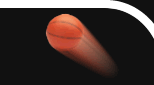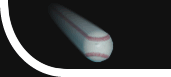|
|
 |

Control Your Scoreboard From Keys/Buttons - Related Products
Below are keypads or buttons that can be used to control common scoreboard actions such as starting/stopping the clock, changing scores, etc.
Note that we are not responsible for the below products and haven't necessarily tested or endorsed them.
Stream Deck devices are keypads that allow you to configure the action that each key performs (such as pressing a keyboard key that is configured in the scoreboard to start or stop the clock). Using the software, you can configure each key to show a picture/animation to indicate what the key does. They are available in sizes from 6 to 32 keys.
Example use: An easy to use keypad for common scoreboard actions such as starting/stopping the clock, changing scores, etc.
Stream Deck Mobile turns your iOS (iPhone / iPad) or Android device into a wireless keypad. It allows you to configure the action that each key performs (such as pressing a keyboard key that is configured in the scoreboard to start or stop the clock). Using the software, you can configure each key to show a picture/animation to indicate what the key does.
Example use: An easy to use keypad for common scoreboard actions such as starting/stopping the clock, changing scores, etc.
X-Keys are keypads that allow you to configure the action that each key performs (such as pressing a keyboard key that is configured in the scoreboard to start or stop the clock). You can insert paper labels into the keys so it is clear what action each key performs. They are available in sizes from 4 to 128 keys.
Example use: An easy to use keypad for common scoreboard actions such as starting/stopping the clock, changing scores, etc.
USB Buttons are physical single buttons that can be programmed to press a specific keyboard key (such as one that is configured in the scoreboard to start or stop the clock) when pressed.
Example use: An easy to use button for a frequently used scoreboard action such as starting/stopping the clock.
Remotepoint Jade is a wireless remote for controlling your computer. It includes 4 buttons that can be programmed using an easy to use software utility to press a keyboard key. These key presses can then be recognized by our scoreboards.
Example use: Allow a referee on the court to start/stop the period clock, reset the shot clock, etc.
|
 |

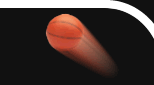

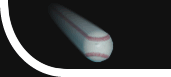



 +1 314 266-7210 (10am - 11pm Central US)
|
support@pcscoreboards.com
|
+1 314 266-7210 (10am - 11pm Central US)
|
support@pcscoreboards.com
|

 |
More Contact Options
|
More Contact Options