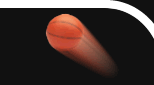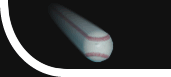|
|
 |

Softball Scoreboard Pro v2
|
Now available with web remote wireless control!
Our softball scoreboard software transforms your computer into a virtual softball scoreboard using the computer and display you already have.
Our scoreboard download is great for scorekeeping softball games in gyms, on fields, or in multipurpose facilities.
Softball Scoreboard Pro features a simple to use mouse and keyboard interface, allowing for easy control of all functions of the computer scoreboard.
Softball Scoreboard Pro is an inexpensive and portable alternative to costly physical scoreboards.
Using our software scoreboards offers the flexibility to switch between different sports using the same hardware, which fixed scoreboards cannot match.
Our Softball Scoreboard Pro software is shareware, so you can try our scoreboard download for FREE before purchasing.
PC Scoreboards provides a better scoring solution than online scoreboards.
|
 |
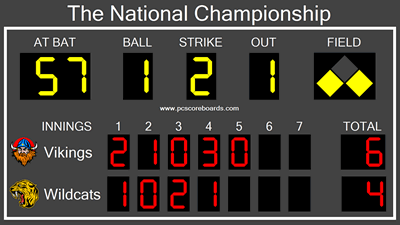 |
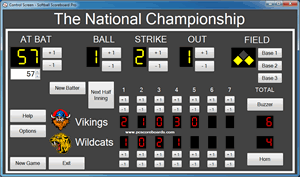
(Control Screen) |
 |
Features:
|
 |
Includes:
|
- Easily accessible full screen mode.
- Secondary control screen.
- Web remote allows wireless control of your scoreboard.
- Click and type interface for easy control
- Fully customizable scoreboard colors
- Customizable team names and logos for easy identification.
- High visibility LED digits
- Clean and simple design allows for easy reading by spectators
- Fits most monitors by adjusting to different display resolutions.
- Portable USB key allows you to quickly and easily move license between computers.
|
 |
- Team runs for each inning
- Auto totaling runs count
- Team names
- Team logos
- At bat/pitch count
- Ball count
- Strike count
- Out count
- Field (base) display/scoreboard picture
- Scoreboard title
|
|
The web remote feature allows you to control all information on the scoreboard from most any device that has a web browser, including an iPad, iPod, tablet, e-reader, smart phone, netbook, or tablet.
After enabling the feature, you simply browse to the URL listed in the options.
There you can tap buttons to change scores, update the game state, light the base indicators, sound the buzzer, and more.
Read more about web remote.
|
 |
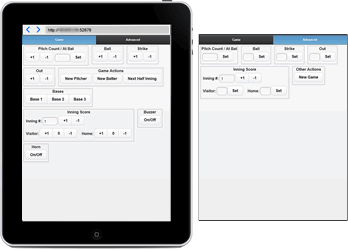 |
| (Web Remote control pages) |
|
 |

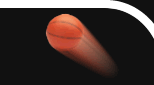

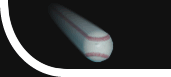



 +1 314 266-7210 (10am - 11pm Central US)
|
support@pcscoreboards.com
|
+1 314 266-7210 (10am - 11pm Central US)
|
support@pcscoreboards.com
|

 |
More Contact Options
|
More Contact Options